Add a secondary Y Axis to your Reporting Services Chart quickly and easily as follows….
First, add the 2nd value to your chart as another series. Now right click on the new series in the chart area, and select Series properties. In the Axes and Chart Area tab, under Vertical Axis select “Secondary”.
Reference http://technet.microsoft.com/en-us/library/dd207018.aspx.
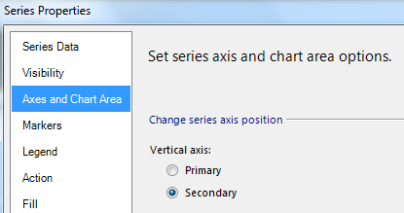
Thanks a lot!!!